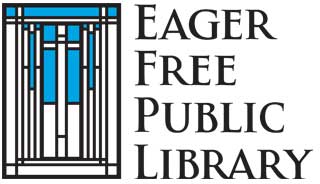Managing Your Library Account
How to Pay Your Library Bills
- In-person: cash, check, or credit card
- Online via your SHARE account: credit/debit card
To pay a fine online
- Log in to your library account.
- Do one of the following:
- On a desktop computer, choose My Account in the top-right area of your screen.
- On a mobile device, tap the Menu button and choose My Account.
- Open the Fines tab, then open the Current Fines/Blocks section.
- Fines paid online may only be paid in full. To make a partial payment please visit the library.
- Do one of the following:
- If you have a library credit on your account, choose Apply Credit.
- Choose Make a Payment.
- Fill out your payment information in the window that appears.
- Choose Submit.
Note: Your library may require you to accept their Terms and Conditions before you can make the payment.
EFPL Is Fine Free
Evansville-owned items checked out at the Eager Free Public Library are now fine free.
- Patrons will still be billed for lost or damaged items.
- Items received from other SHARE member libraries or through Interlibrary Loan may trigger an overdue fine.
- Maximum Overdue charge is $5.00 per item.